This blog post explains the technical steps involved in posting a job on LinkedIn.

Recruitment can be an expensive and time consuming task. More and more people are turning to LinkedIn to find jobs and more and more businesses are turning to LinkedIn to recruit candidates. If you do things right LinkedIn could save you a lot of time and money.
So, how do you post a job on LinkedIn? Follow the stages below to start recruiting! You must have a LinkedIn account before you get going, if you don’t then head to https://www.linkedin.com/ to get your account set up. The company doing the recruiting will also need a LinkedIn company page.
Step 1
Head to https://www.linkedin.com/talent/hire and click on ‘post a job’
Step 2
Select the company which is recruiting, enter the job title you are looking for and the location. – LinkedIn will let you know how many members are currently on LinkedIn with the job title.
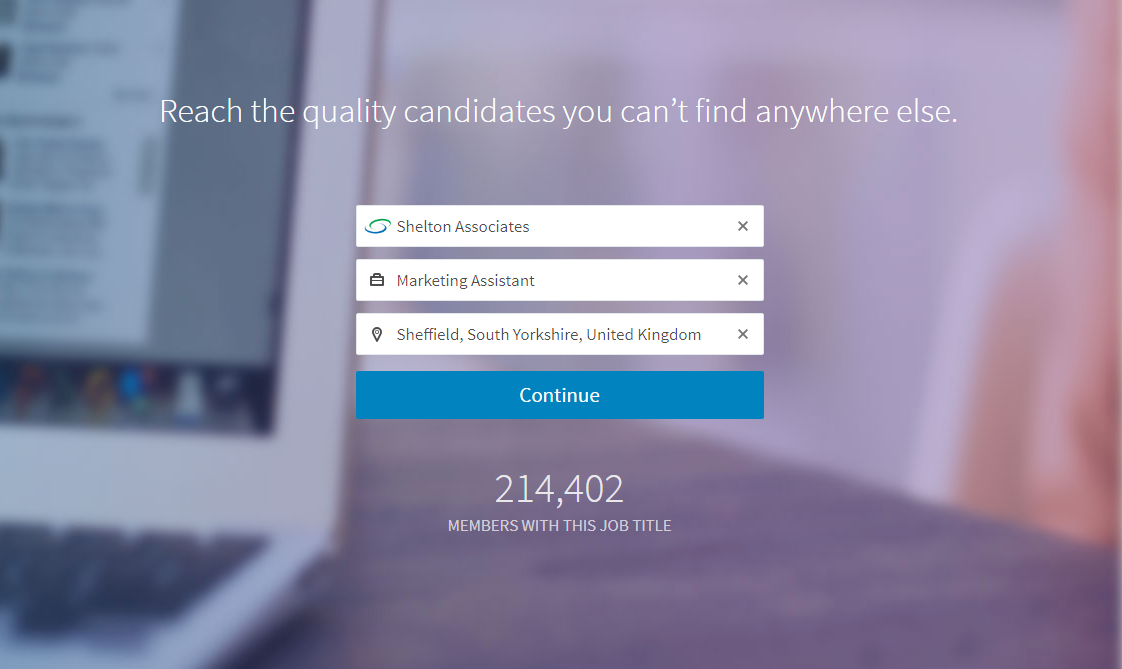
Step 3
Add the job functions you are looking for and the company industry.
Step 4
Add the job description and choose how you want people to apply – this can be by email or you can direct people to your website to apply.

Step 5
Add the skills you are looking for from the candidate, add the years of experience you are looking for and if a degree is required then let LinkedIn know.
Step 6
Set your daily advertising budget. LinkedIn will recommend a daily budget and they will give you an estimated number of applicants you will receive in 30 days based on that budget – remember you decide the budget.

Step 7
Enter payment details and get going!
Good luck with your search!
Our one day ‘In Company’ LinkedIn Workshop covers all aspects of LinkedIn from posting jobs to lead generation and increasing sales. Click here to learn more.

